Here are some features I implemented some features for the Level Editor.
Curve EditorYou can define the degree of the curve, edit the curve and also delete node on the curve. Then you can do curve animation which is making the object moving along the curve. At last,you can save the curve and load it back.
Animation Control
1. Time Silder
This time slider is exactly the same as in Maya and 3DMAX, you can define the number of frames, you can set key frame, you can play back and forth, frame by frame, and so on.
2. Animation Creation
Animation creation here is global based, every can has its own local animation loaded from maya or Max, in the level editor, you can also set the interactive animation between all the objects in the scene. You can define animation for every feature of the object, such as position, rotation, color and so on.
3. Save Animation
Also, you can save your animation and load it back, play it under animation mode.
Time Slider GUI
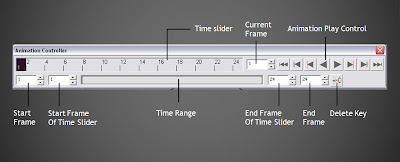
Graph Editor
1. Animation Generation
The Animation between two key frames is generated as Animation Curve, which is cubic bezier curve. The Animation is controlled by the handler of the key frame, the same as in Maya.
2. Graph Editor GUI
The graph editor GUI is the same as in Maya, you can choose between different channels to choose different animation curve.
3. Save and Load
All the animation and the animation curve can be saved out and load in later.
Graph Editor GUI










